The Interactive Map
By now, the interactive map may feel pretty intuitive. Still, there are some features that you may have missed that will help to improve your mapping:
- Toggling the basemap between the Map and Satellite imagery.
- Searching for specific locations.
- Zooming to a location either with the buttons or with your mouse.
- Adjusting the transparency of the RAP vegetation cover data.
- Excluding croplands, development, and water from both the map and future analysis.
The diagram below shows where you can make these adjustments.
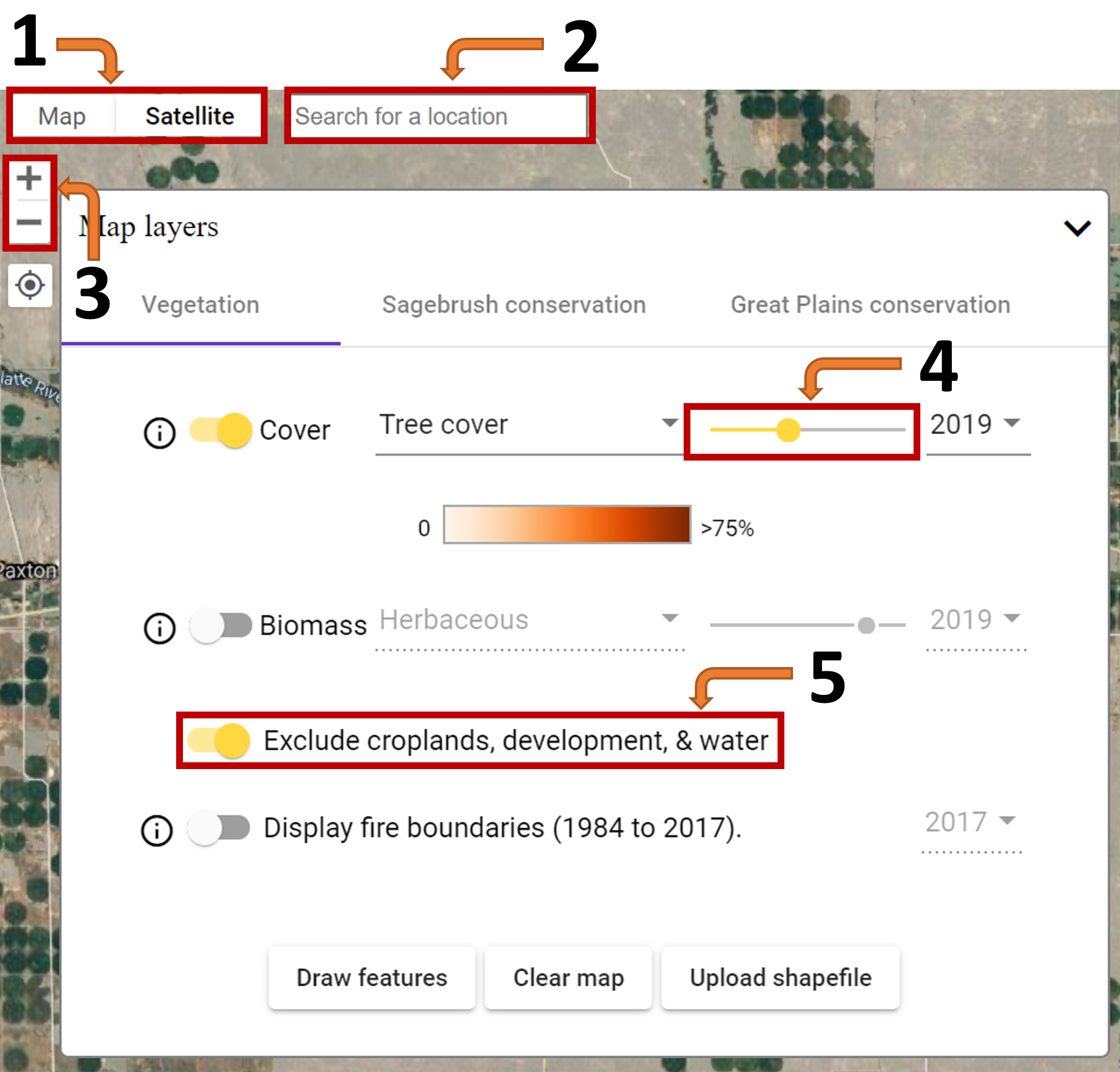
After toggling the basemap to satellite imagery, adjusting the transparency, and removing croplands, developed land, and water, our map of the Loess Canyons from earlier now provides a better context for the landscape within which tree expansion has occurred.
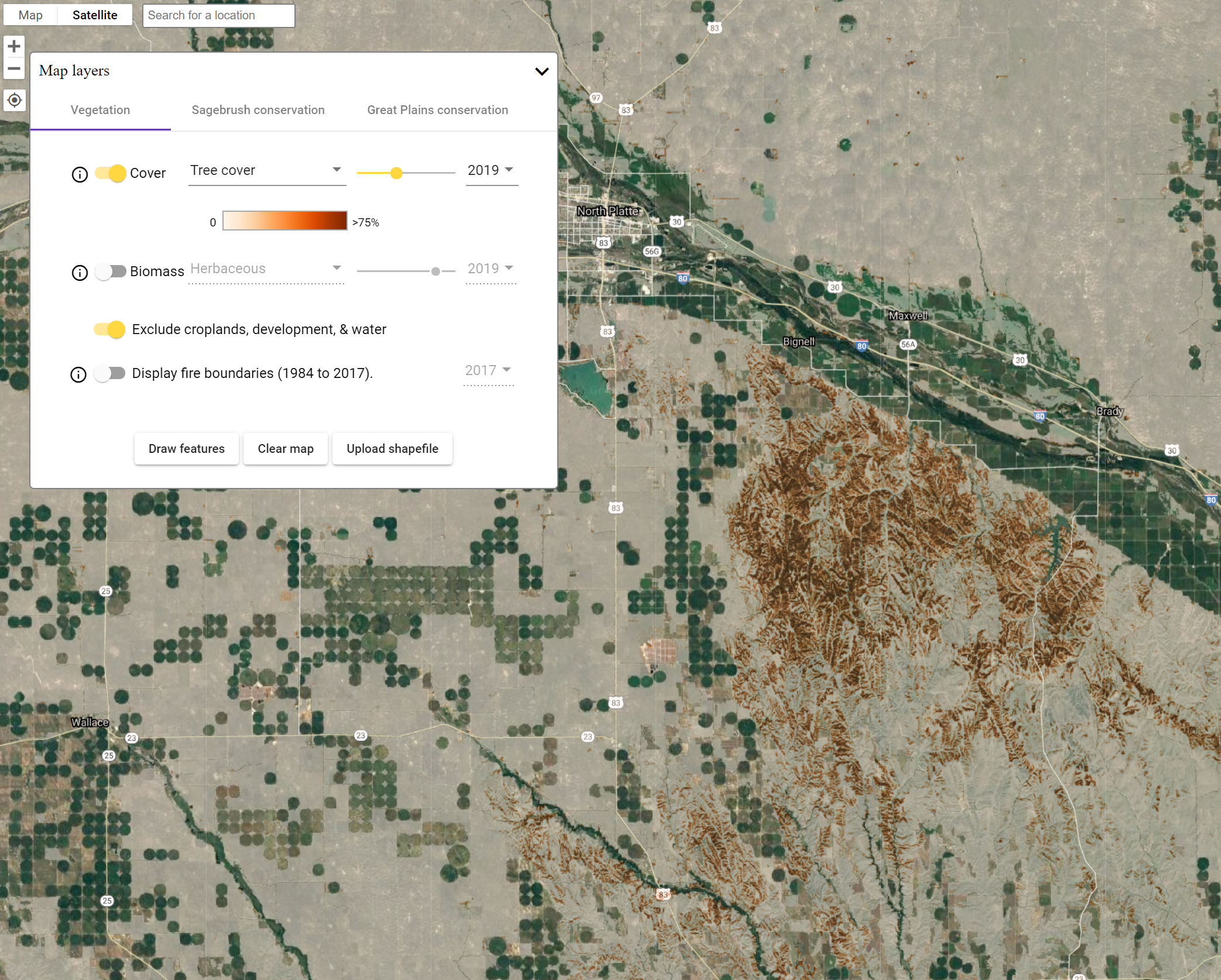
Thank you for joining us for the "Navigating the Platform" article/video series! If you found this series helpful or have comments or questions, please don't hesitate to contact us using the link below.