View RAP data in your GIS
Data in the RAP can be easily imported and viewed in ArcGIS Pro without downloading big datasets. This allows for quick interaction with and visualization of the data. For instance, users can add vegetation cover to a pre-existing project map. These data can be viewed as a web map tile service (WMTS) using the steps below.
URLs:
Vegetation - https://rangelands.app/wmts/vegetationWMTS.xml
Connect to WMTS:
1. In ArcGIS Pro, click the Insert tab to open the Insert tool ribbon. Under Connections, select Server and then “New WMTS Server”.
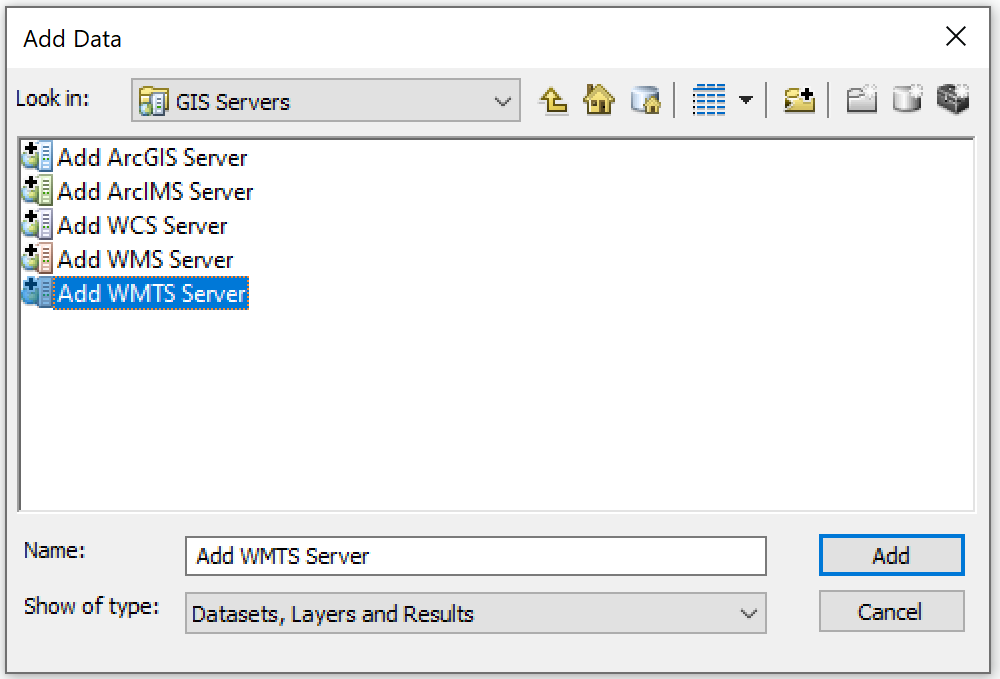
Type in the URL (listed above) for the desired datasets: You do not need to enter a user or password.
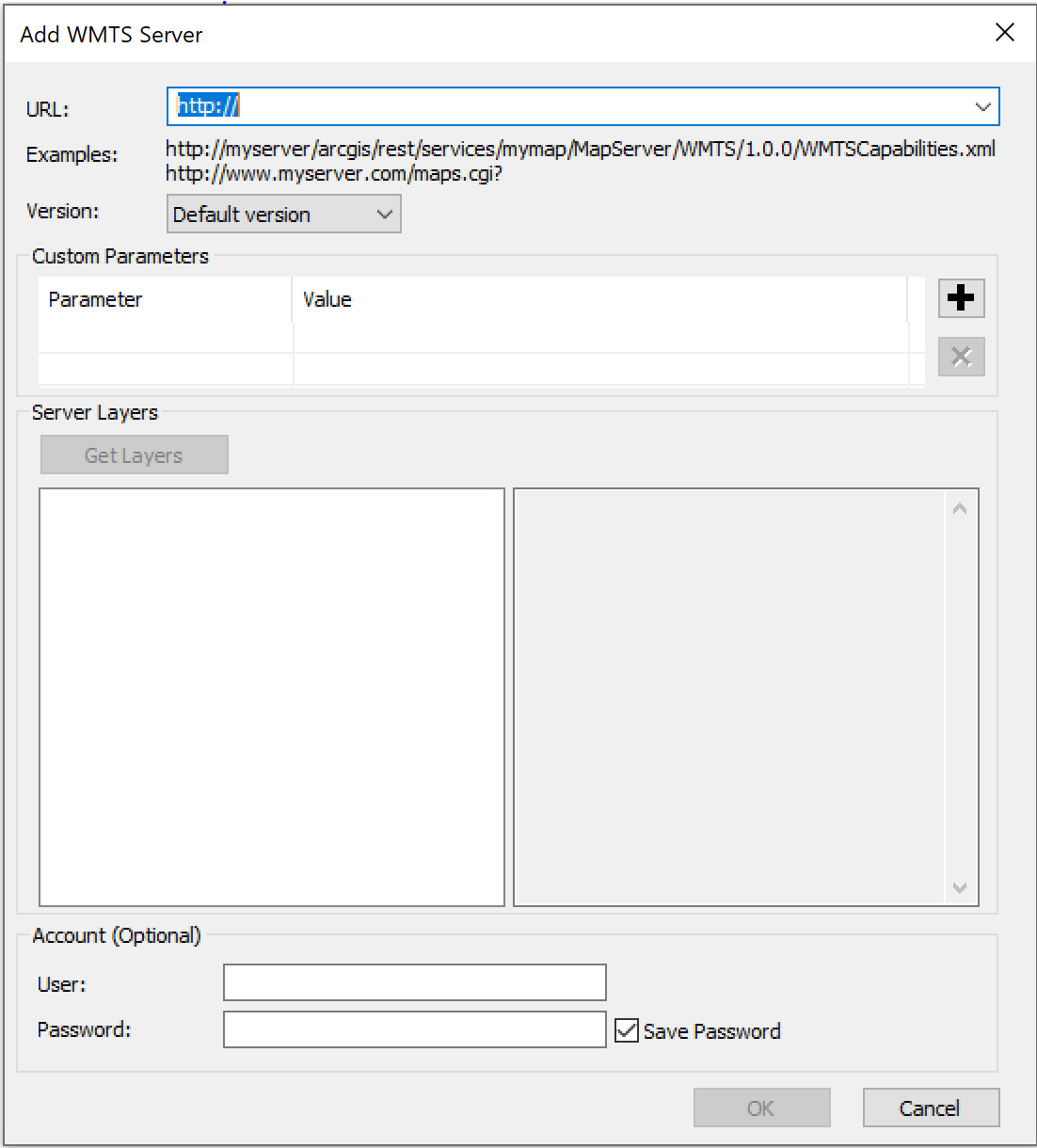
2. Click “OK”.
To add the data to the map:
1. From the Map tool ribbon, click Add Data to open the Add Data dialog box.
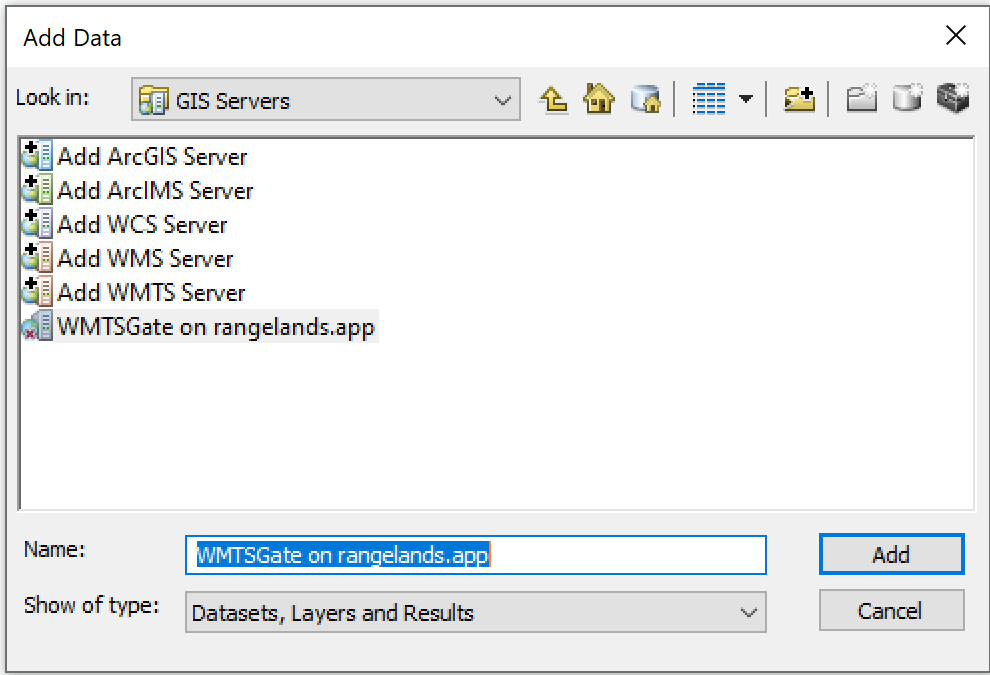
2. Under Project > Servers, select the layer to view (e.g. "Perennial forb and grass biomass 2010" or "Herbaceous biomass 2019"), and click “OK”.

3. Layers can also be added from the Catalog View.